Here is a very innovative application. The proposal of this tool is to make possible to create sketches on a digital platform with the distinctive style of a sketch drawn by hand. But how that can be even possible? Well, people from Google always surprise us with their innovative applications and breakthrough ideas, don’t they?
The basic idea behind this software is that if you can get into the computer the elements that define a sketch style, then you can applied them to the models created on Google Sketchup. Elements like wavy lines drawn with a pencil, quick pen strokes, marks made by a stick of graphite and whichever else you can imagine you will be able to scan them in to the Style Builder. Then, you can define a particular style to apply to the models you create.
Of course, before having to define new styles with elements that you will have to create and get into the system, you can start working with the preloaded styles that come with the Google Style Builder. In many cases, you won’t need no more.
If you’re not a user of Google Sketchup you certainly may be asking to yourself what is this all about. Let me introduce you to Google Sketchup. This tool is oriented and developed for the concept design stages and will allow you to create, see and modify 3D models right from your ideas, without taking too much of you to use the tool so you can think in your designs instead of thinking about how to draw them, just as you were drawing with your hand and pencil.
As you can imagine coming from the people of Google, there are plenty of information, example images and models, help and other resources on the web page of the application to get you on track real fast.
To finish this review, let’s say that this tool and everything related is available for Windows users as for Macintosh Users. Linux users will have to wait a little more.
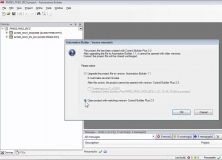
Covers the engineering of ABB PLCs, Safety PLCs, control panels, drives, etc.
Comments